Im looking for better picker because Xamarin.Forms picker is really bad and I dont want like that, Is there any custom picker or something like comboBox?
Asked
Active
Viewed 474 times
-1
-
Please edit the question to limit it to a specific problem with enough detail to identify an adequate answer. – Community Jul 07 '22 at 09:15
3 Answers
1
Think it's not possible but you could create your custom picker dialog design following this post Apply styles on Picker items in Xamarin Forms.
MrSpt
- 499
- 3
- 16
0
Following the previous answer, you could also use SyncFusion Xamarin ComboBox, tho it might need a license (not sure)
The Website contains information about it as well as code samples and examples on how to set it up, also have other "Types" of ComboBox.
AcisSys
- 51
- 1
- 8
-
-
do you NEED a license tho? I've been using said libraries without purchasing anything, it just sends a pop-up at the beginning of the program – AcisSys Jul 07 '22 at 10:38
-
The trial license is temporary. The Community License provides free access to Syncfusion Essential Studio products for companies and individuals with less than $1 million USD in annual gross revenue and 5 or fewer developers. – MrSpt Jul 07 '22 at 10:41
0
You could use Xamarin.Forms.ComboBox. Install it from Manage NuGet Packages.
Xaml:
<combobox:ComboBox x:Name="comboBox"
ItemsSource="{Binding ItemsSource}"
SelectedItemChanged="ComboBox_SelectedItemChanged"
Visual="Material">
<combobox:ComboBox.ItemTemplate>
<DataTemplate>
<ViewCell>
<Label Text="{Binding .}" Padding="5,5,0,0"/>
</ViewCell>
</DataTemplate>
</combobox:ComboBox.ItemTemplate>
</combobox:ComboBox>
Code:
public partial class Page3 : ContentPage
{
public Page3()
{
InitializeComponent();
this.BindingContext=new Page3ViewModel();
}
private void ComboBox_SelectedItemChanged(object sender, SelectedItemChangedEventArgs e)
{
comboBox.Text = comboBox.SelectedItem.ToString();
}
}
public class Page3ViewModel
{
public List<string> ItemsSource { get; set; }
public Page3ViewModel()
{
ItemsSource = new List<string>()
{
"Item1",
"Item2",
"Item3",
"Item4"
};
}
}
}
Wendy Zang - MSFT
- 10,509
- 1
- 7
- 17