In app during some transitions between screens (from app mode with veritical lock to game mode with horizontal lock ) I use
await SystemChrome.setPreferredOrientations([
DeviceOrientation.landscapeRight,
DeviceOrientation.landscapeLeft,
]);
to switch users between screen orientations, but sometimes this animation looks laggy on low-to-mid-end devices
Is it possible in flutter to skip or for example speed up screen rotation animation?
Or maybe someone know workaround without using setPreferredOrientations