Following on from this answer: https://stackoverflow.com/a/20471251/14736707, which adds labels to the grid squares from the top-left to bottom-right from 0 onward, how can I change this it so the labeling starts from the bottom-left, and works its way to the top-right?
The particular code I'm referring to is
for j in range(ny):
y=myInterval/2+j*myInterval
for i in range(nx):
x=myInterval/2.+float(i)*myInterval
ax.text(x,y,'{:d}'.format(i+j*nx),color='w',ha='center',va='center')
Which results in the following:
What I'm after is the following, whereby depending on the image, I can return the value starting from a particular number - in this case X axis of 10 and Y of 12, working from the bottom-left.