Today I installed posh-git in the PowerShell but the icons are not showing instead showing a rectangle box with a question mark inside. Below are the steps I followed to:
Install-Module oh-my-posh -Scope CurrentUser
then
Install-Module posh-git -Scope CurrentUser
For both packages, I have selected the Yes To All option.
After installing the packages, I opened Microsoft.PowerShell_profile.ps1 file and added the following snippet:
Import-Module oh-my-posh
Import-Module posh-git
Set-PoshPrompt -Theme M365Princess
# M365Princess is the theme name I found from oh-my-posh doc
After this in the VS Code settings.json I added this "terminal.integrated.fontFamily": "Fira Code".
FYI, I have installed the Fira Code Medium Nerd Font Complete Windows Compatible font already.
Then restarted by VS Code. Color is showing perfectly and also some icons but also some are missing like the example in the below screenshot.
Please help me out with how I can solve this.