If it's just a single point you want to color, perhaps:
library(tidyverse)
library(factoextra)
library(FactoMineR)
data("iris")
iris$assigned_colors <- NA
# Change the color of the 'individual of interest'
iris[9,]$assigned_colors <- "red"
iris.pca <- PCA(iris[,-c(5,6)], graph = FALSE)
fviz_pca_ind(iris.pca,
geom = "point",
geom.ind = "point") +
geom_point(aes(color = iris$assigned_colors)) +
scale_color_identity()
#> Warning: Removed 149 rows containing missing values (geom_point).

Created on 2022-07-08 by the reprex package (v2.0.1)
You can also label specific points (i.e. just the point of interest) using this approach, e.g.
library(tidyverse)
library(factoextra)
library(FactoMineR)
data("iris")
iris$assigned_colors <- NA
iris[9,]$assigned_colors <- "red"
iris$labels <- NA
iris[9,]$labels <- "point of interest"
iris.pca <- PCA(iris[,-c(5,6, 7)], graph = FALSE)
fviz_pca_ind(iris.pca,
geom = "point",
geom.ind = "point") +
geom_point(aes(color = iris$assigned_colors)) +
geom_text(aes(label = iris$labels), nudge_y = -0.2) +
scale_color_identity()
#> Warning: Removed 149 rows containing missing values (geom_point).
#> Warning: Removed 149 rows containing missing values (geom_text).
Created on 2022-07-08 by the reprex package (v2.0.1)