All avaible sizes had same class but I need to select by numbers in span. I tried by doing this, but select function dont work with span element.
Code trials:
SIZECHOOSE=Select(driver.find_element(By.CLASS_NAME,"RYghuO._7Cm1F9.dgII7d.pVrzNP"))
SIZECHOOSE.select_by_visible_text("41")
Snapshot of HTML: