I am stuck on this error since yesterday. I am trying to run the command
docker run hello-world on my Ubuntu bash but it keeps giving the same error. I don't understand what am I doing wrong.
My ~/.bashrc file also has the required environment variables.