Solution:
For these scenarios (massive same computation) I think it's faster to store the values in an array and then just set the results to the range at once. Refer to this answer for a further explanation, by using it, we can see a substantial optimization.
Code
Sub Character_Check_2()
Dim DateTimeReportsRequest As Date: DateTimeReportsRequest = Now()
Dim arrMark As Variant
Dim CounterRow As Long
Dim CounterCol As Long
ReDim arrMark(1 To Cells.SpecialCells(xlCellTypeLastCell).Row, 1 To 1)
For CounterCol = 1 To 3 'A to C
For CounterRow = 2 To Cells.SpecialCells(xlCellTypeLastCell).Row 'Rows 2 to 25k
If InStr(Cells(CounterRow, CounterCol).Text, "-") > 0 Then arrMark(CounterRow, 1) = "TRUE"
Next CounterRow
Next CounterCol
With Cells(1, 5).Resize(UBound(arrMark), 1)
.Value = arrMark
End With
MsgBox "Time to finish: " & DateDiff("s", DateTimeReportsRequest, Now()) & " seconds", vbOKOnly
End Sub
Demo
Testing for the 25k in 3 columns (assuming it needs to write it to the sheet which it's very demanding), we go from 11secs to ~1