I am using Gridview in my application. Grid view is binded with the data from the database with some header text. Now what i would like to have is when i scroll the grid view i would like to show the headers while moving the gridview how can i do this
This is what i wrote McArthey
<html xmlns="http://www.w3.org/1999/xhtml">
<head runat="server">
<title></title>
<link href="StyleSheet2.css" rel="stylesheet" type="text/css" />
</head>
<body>
<form id="form1" runat="server">
<div>
<asp:Panel ID="pnlWrapper" runat="server" Height="300px" ScrollBars="Vertical" BorderWidth="1px">
<asp:GridView ID="gvTheGrid" runat="server" GridLines="Both" CellPadding="3" CssClass="gvTable" AutoGenerateColumns="false" AllowSorting="true">
<columns>
<asp:BoundField DataField="id" HeaderText="id" HeaderStyle-Width="60" ItemStyle-Width="60" />
</columns>
</asp:GridView>
</asp:Panel>
</div>
</form>
</body>
</html>
stylesheet is as follows
TABLE.gvTable
{
table-layout:fixed;
}
TABLE.gvTable TH
{
position:relative;
border-top-width:0px;
border-bottom-color:Black;
background-color:#F5DEB3;
}
This is my sample source when i run and click on view source
<div id="pnlWrapper" style="border-width:1px;border-style:solid;height:300px;overflow-y:scroll;">
<div>
<table class="gvTable" cellspacing="0" cellpadding="3" rules="all" border="1" id="gvTheGrid" style="border-collapse:collapse;">
<tr>
<th scope="col" style="width:60px;">id</th>
</tr><tr>
<td style="width:60px;">10</td>
</tr><tr>
<td style="width:60px;">10</td>
</tr><tr>
<td style="width:60px;">10</td>
</tr><tr>
Header shown when page loads
No header when scrolls down
