Bascially I have found the below formula which is perfect except it only filters duplicates out based on column A, whereas I only want the rows deleted if Col A, B and C are all duplicated.
Sub removeDupes()
Dim i As Long
Dim ws As Worksheet
Set ws = ActiveSheet 'This can be changed to a specific sheet: Worksheets("sheetName")
With ws
For i = .Cells(.Rows.Count, 1).End(xlUp).Row To 3 Step -1
If .Cells(i, 1).Value = .Cells(i + 1, 1).Value Then
.Rows(i).Delete
End If
Next i
End With
End Sub
How can I edit this code so it applies to 3 columns?