I have this little code to use AddArc() method in a label, but when I execute the code the label disappears. I believe it is the numbers I have used, I followed instructions from the Windows documentation and it had these parameters there too.
GraphicsPath gp = new GraphicsPath();
Rectangle rec = new Rectangle(20, 20, 50, 100);
gp.AddArc(rec, 0 , 180);
label2.Region = new Region(gp);
label2.Invalidate();
I used another code to make the correct way or curve in a text
protected override void OnPaint(PaintEventArgs e)
{
base.OnPaint(e);
var center = new Point(Width / 2, Height / 2);
var radius = Math.Min(Width, Height) / 3;
var text = "Hello";//txtUp.Text;
var font = new Font(FontFamily.GenericSansSerif, 24, FontStyle.Bold);
for (var i = 0; i < text.Length; ++i)
{
var c = new String(text[i], 1);
var size = e.Graphics.MeasureString(c, font);
var charRadius = radius + size.Height;
var angle = (((float)i / text.Length) - 2);
var x = (int)(center.X + Math.Cos(angle) * charRadius);
var y = (int)(center.Y + Math.Sin(angle) * charRadius);
e.Graphics.TranslateTransform(x, y);
e.Graphics.RotateTransform((float)(90 + 360 * angle / (2 * Math.PI)));
e.Graphics.DrawString(c, font, Brushes.Red, 0, 0);
e.Graphics.ResetTransform();
e.Graphics.DrawArc(new Pen(Brushes.Transparent, 2.0f), center.X - radius, center.Y - radius, radius * 2, radius * 2, 0, 360);
}
}
but it wont show in front of a panel is it possible.
This is what it looks like:
Is it possible to move that text in front of the green circle?