I'm trying to make a video from images with python and OpenCV but when I run the script the video is generated but when I try to open it I give this error:
This is the script:
import cv2
import numpy as np
import glob
frameSize = (1920, 1080)
out = cv2.VideoWriter('output_video.avi',cv2.VideoWriter_fourcc(*'DIVX'), 60, frameSize)
for filename in glob.glob('/folder_path/*.jpg'):
img = cv2.imread(filename)
out.write(img)
out.release()
UPDATE:
If I use
out = cv2.VideoWriter('output_video.avi',cv2.VideoWriter_fourcc(*'MJPG'), 60, frameSize)
Instead
out = cv2.VideoWriter('output_video.avi',cv2.VideoWriter_fourcc(*'DIVX'), 60, frameSize)
The video start but I can see anything