I'm writing a program which will show the candlestick chart of Gold and detect patterns. I'm getting the data from yfinance and trying to draw the chart with plotly, but I see that some parts of the data are missing. I checked the data with mplfinance and everything worked successfully, but I need it in plotly.
import plotly.graph_objects as go
import pandas as pd
import yfinance as yf
import talib
import mplfinance as mpf
data = yf.download(tickers="GC=F", period="5d", interval="5m")
fig = go.Figure(data=[go.Candlestick(x=data.index,
open=data['Open'], high=data['High'],
low=data['Low'], close=data['Close'])
])
fig.update_layout(xaxis_rangeslider_visible=False)
fig.write_html('first_figure.html', auto_open=True)