I'm developing a website for a college class, followed a tutorial on YouTube since I have no real experience with this level of coding. The site "works" locally...when I execute it, at first the screen is just white, but if I refresh the page it comes up, and everything functions (it's a pizza website, the products and ordering and everything works locally). But, when I inspect while the screen is white, I see that I'm getting an internal server error:
I believe the issue is somewhere in my api/products/index file, but I'm not sure
Here is the code for that file:
import dbConnect from "../../../utilities/mongo"
import Product from "../../../models/Product"
export default async function handler(req, res) {
const {method, cookies} = req;
const token = cookies.token
dbConnect()
if(method === "GET"){
try {
const product = await Product.find();
res.status(200).json(product);
} catch (err) {
res.status(500).json(err)
}
}
if(method === "POST"){
if(!token || token !== process.env.TOKEN){
return res.status(401).json("Not Authorized")
}
try{
const product = await Product.create(req.body);
res.status(201).json(product)
}catch(err){
res.status(500).json(err);
}
}
}
Here is a link to my github with all code: https://github.com/InvisibleH3R0/mellowyellowpizzaria
Any assistance on what is wrong would be highly appreciated!