I'm new to using Git and I'm not sure about the current situation.
At the moment, it is in the above state. I've been able to "fetch" from a remote repository and open and run the latest state in my local VS Code, but does that mean that my local HEAD is at f52a6e9a at this point?
If so, I want to bring the local HEAD to the latest point of the main branch, but I don't know how.
2022/7/10/15: 06 Addendum git switch main After executing, the following status is displayed. I think you can now move to the main branch, but at this point the HEAD is at f52a6e9a, right?
Then I executed "git checkout 17d73f6b63ca50e78d3a5a80339b6e8e037cc933". Then, it became the following state.
This is what I want because HEAD is at the latest point of main branch.
As you may have noticed, this is something I'm doing experimentally to study git / Github, and I think I have a lot of basic things to learn.