static List categoryList() {
final categorySnapshots = FirebaseFirestore.instance
.collection('categories')
.orderBy('name')
.snapshots();
List categories = [];
categorySnapshots.map((snapshot) => snapshot.docs.map((doc) {
print(snapshot.toString());
categories.add(doc.data()['name']);
}));
print(categories);
return categories;
}
Categories is empty. How to populate it with the data from snapshots?