I'm trying to generate a plot in seaborn using a for loop to plot the contents of each dataframe column on its own row.
The number of columns that need plotting can vary between 1 and 30. However, the loop creates multiple individual plots, each with their own x-axis, which are not aligned and with a lot of wasted space between the plots. I'd like to have all the plots together with a shared x-axis without any vertical spacing between each plot that I can then save as a single image.
The code I have been using so far is below.
comp_relflux = measurements.filter(like='rel_flux_C', axis=1) *# Extracts relevant columns from larger dataframe
comp_relflux=comp_relflux.reindex(comp_relflux.mean().sort_values().index, axis=1) # Sorts into order based on column mean.
plt.rcParams["figure.figsize"] = [12.00, 1.00]
for column in comp_relflux.columns:
plt.figure()
sns.scatterplot((bjd)%1, comp_relflux[column], color='b', marker='.')
This is a screenshot of the resultant plots.
I have also tried using FacetGrid, but this just seems to plot the last column's data.
p = sns.FacetGrid(comp_relflux, height=2, aspect=6, despine=False)
p.map(sns.scatterplot, x=(bjd)%1, y=comp_relflux[column])