I need to simulate drag and drop in Qt, but I'm facing a problem. Here is the simplified version of the problem:
here you can see the action I took. I pressed the mouse in the area of parent widget and moved it to a child widget, keeping pressing, I did not release the mouse until it is moved into the child Widget. However, I found that the child widget could not capture the mouse release event when I released the mouse. (Actually, I found it was not only mouse release event, but also any other mouse event which was supposed to happen when the mouse was in the child widget)
Could someone give me a simple solution to do this? Maybe It is because the widget structure in my project is quite complicated so there is something wrong stops the transfer of the mouse event.