The Issue I am currently facing is, I would like Keep the HMTL Table Structure I currently have, if at all possible.I would like tp dynamically create this table instead of doing so at the HTML level. I would Like to do so dynamically at the data level. Originally I had created a table via the ASPX page, and then I realized that I would have to go back and dynamically add in new revised row changes. This got ugly really quickly. my plan was to traverse each row in the table until i found the place I wanted to add a new row of data, but then I realized that it would mess up the columns to the right of the data, causing unwanted gaps if I added anything in the first 2 columns. I tried this code originally:
For Each row As HtmlTableRow In tblDates.Rows
For Each col As HtmlTableCell In tblDates.Columns
If col.ID = "lblSubmittedToESO" Then
tblDates.InnerHtml += "<tr> "
tblDates.InnerHtml += "<td> <asp:Label ID='lblSubmittedToESO' runat='server' Text='Date Site Plan Submitted to ESO for Approval: '></asp:Label></td>"
tblDates.InnerHtml += ""
tblDates.InnerHtml += ""
tblDates.InnerHtml += "</tr>"
End If
Next
Next
However, as you already know.. this did not work as there was no such thing as "tblDates.Columns". The original structure of my table is as follows:
<table id="tblDates" runat ="server" border="1">
<tr id ="tblDatesHeader">
<td>
</td>
<td align="center">
<asp:Label ID="lblDate" runat="server" Text="Date" Font-Bold="true"></asp:Label>
<br />
<asp:Label ID="lblDateFormat" runat="server" Text="(MM/DD/YYYY)" Font-Bold="true"></asp:Label>
</td>
<td colspan="2" align="center">
<asp:Label ID="lblNumOfDays" runat="server" Text="Number of Days to Complete Action"
Font-Bold="true"></asp:Label>
</td>
</tr>
<tr id ="ECOSubmitRow">
<td>
<asp:Label ID="lblSubmittedToECO" runat="server" Text="Date Site Plan Submitted to ECO for Approval: "></asp:Label>
</td>
<td>
<asp:TextBox ID="txtSubmittedToECO" runat="server"></asp:TextBox>
</td>
<td>
<asp:Label ID="lblPMO" runat="server" Text="PWO: "></asp:Label>
</td>
<td>
<asp:TextBox ID="txtPMO" runat="server"></asp:TextBox>
</td>
</tr>
<tr id ="ECOSignedRow">
<td>
<asp:Label ID="lblSignedByECO" runat="server" Text="Date Site Plan Signed by ECO: "></asp:Label> <img src="img/help_bubble.gif" id="helpbubble5" alt="" />
</td>
<td>
<asp:TextBox ID="txtSignedByECO" runat="server"></asp:TextBox>
</td>
<td>
<asp:Label ID="lblECO" runat="server" Text="ESO: "></asp:Label>
</td>
<td>
<asp:TextBox ID="txtECO" runat="server"></asp:TextBox>
</td>
</tr>
<tr id ="PMOSubmitRow">
<td>
<asp:Label ID="lblSubmittedToPMO" runat="server" Text="Date Site Plan Submitted to PMO for Approval: "></asp:Label>
</td>
<td>
<asp:TextBox ID="txtSubmittedToPMO" runat="server"></asp:TextBox>
</td>
<td>
<asp:Label ID="lblPMOECO" runat="server" Text="PMO/ECO sign to EED/MSC: "></asp:Label>
</td>
<td>
<asp:TextBox ID="txtPMOECO" runat="server"></asp:TextBox>
</td>
</tr>
<tr id ="PMOSignedRow">
<td>
<asp:Label ID="lblSignedByPMO" runat="server" Text="Date Site Plan Signed by PMO: "></asp:Label>
</td>
<td>
<asp:TextBox ID="txtSignedByPMO" runat="server"></asp:TextBox>
</td>
<td>
<asp:Label ID="lblEED" runat="server" Text="EED/MSC: "></asp:Label>
</td>
<td>
<asp:TextBox ID="txtEED" runat="server"></asp:TextBox>
</td>
</tr>
<tr id ="EEDSubmitRow">
<td>
<asp:Label ID="lblSubmittedToEED" runat="server" Text="Date Plan Submitted to EED for Endorsement: "></asp:Label>
</td>
<td>
<asp:TextBox ID="txtSubmittedToEED" runat="server"></asp:TextBox>
</td>
<td>
<asp:Label ID="lblABA" runat="server" Text="ABA: "></asp:Label>
</td>
<td>
<asp:TextBox ID="txtABA" runat="server"></asp:TextBox>
</td>
</tr>
<tr id ="EEDEndorcedRow">
<td>
<asp:Label ID="lblEndorsedByEED" runat="server" Text="Date Endorsed by EED/MSC and Forwarded to ABA: "></asp:Label>
</td>
<td>
<asp:TextBox ID="txtEndorsedByEED" runat="server"></asp:TextBox>
</td>
<td>
<asp:Label ID="lblOverallCycle" runat="server" Text="Project Overall Cycle Time: "></asp:Label>
</td>
<td>
<asp:TextBox ID="txtOverallCycle" runat="server"></asp:TextBox>
</td>
</tr>
<tr id ="ActionRow">
<td>
<asp:Label ID="lblABAaction" runat="server" Text="Date of ABA Action (Endorsement/Approval/Return): "></asp:Label>
</td>
<td>
<asp:TextBox ID="txtABAaction" runat="server"></asp:TextBox>
</td>
</tr>
<tr id ="InitDateRow">
<td>
<asp:Label ID="lblABAAAIInitDate" runat="server" Text="Inititial Date AAI was Issued: "></asp:Label>
</td>
<td>
<asp:TextBox ID="txtInitAAIDate" runat="server"></asp:TextBox>
</td>
</tr>
<tr id ="AAISubmitRow">
<td>
<asp:Label ID="lblAAISubmitted" runat="server" Text="Date Request Information Submitted: "></asp:Label>
</td>
<td>
<asp:TextBox ID="txtFIDate" runat="server"></asp:TextBox>
</td>
<td>
<asp:Label ID="lblFIDays" runat="server" Text="RFI Overall Days: "></asp:Label>
</td>
<td>
<asp:TextBox ID="txtRFITotal" runat="server"></asp:TextBox>
</td>
</tr>
<tr>
<td>
</td>
<td>
</td>
</tr>
<tr>
<td>
</td>
<td>
</td>
<td>
</td>
<td>
</td>
</tr>
<tr align="center">
<td colspan="2">
<asp:Label ID="lblRating" runat="server" Text="Rating (see note):" Font-Bold="true"></asp:Label>
</td>
<td>
<asp:Label ID="lblEEDEval" runat="server" Text="FEC or MCSC<br>Evaluation<br>Score: 0-100"
Font-Bold="true" Width="200px"></asp:Label>
</td>
<td>
<asp:Label ID="lblSSAEval" runat="server" Text="SSA<br>Evaluation<br>Score: 0-100"
Font-Bold="true"></asp:Label>
</td>
</tr>
<tr align="center">
<td colspan="2">
<asp:Label ID="lblOverall" runat="server" Text="Overall Score From Evaluation on Next Page:"></asp:Label>
</td>
<td align="center">
<asp:TextBox ID="txtFECOverall" runat="server" Width="40px"></asp:TextBox>
</td>
<td align="center">
<asp:TextBox ID="txtNossaOverall" runat="server" Width="40px"></asp:TextBox>
</td>
</tr>
</table>
So right now I have 4 stored procedures that pull dates for 4 different process. what I would like to is dynamically create this table and add the dates that I have already pulled and stored into objects and place them in this table in their specific position. Originally once I pulled the date I just added them in by referencing the "ID" of the . Normally it would be just adding a datasource and populating the table with that once source, but I would also like to design the layout. Attached to this question is a link for image to show what it looks like when I orginally created it. However, Now I would like to build it dynamically. Sample Table Output of Table Originally
Is there away to design the table this way, layout-wise?