(Edit: Someone asked for where trueName is defined in relation to the loop, so I included it in the code sample. relPath is defined in the function parameter)
I have a forEach loop that is meant to clone a template and set an onclick function to open a link for each clone. From the code sample below, you can see that I have 2 variables - relPath and trueName - that are supposed to form part of the parameter passed to the function:
function showDirectoryItems(relPath, data){
Object.keys(data).forEach((item)=>{
nameSplit = item.split(">>");
trueName = nameSplit[0];
...
if (data[item]=="file"){
clone.getElementById("name").onclick = function() {downloadFile(relPath+'/'+trueName)};
...
So in theory, one of the clones would have an onclick function of (for example) downloadFile('files/test1.txt'), another would have downloadFile('files/test2.mp3'), etc.
However, when I run the code, the onclick functions in all of the clones seemed to link to the same path of the last item.
I checked the code and realised that the onclick functions used variable references instead of an absolute value (i.e., instead of something like 'files'+'/'+'aaa.txt', it was relPath+'/'+trueName):
As such, how do I set the onclick function to take in the absolute value of these variables during the forEach loop, instead of a variable reference?