First, I run this command on my windows machine
$curl https://bun.sh/install | bash
Output of the above first command
Second, I run this command to set this path in the file
$nano ~/.bashrc
Output of the above second command
After setting these variables into the ~/.bashrc file. I am trying to check the version of Bun which is just installed, with this command :
$bun --version
After running the above command I got this output :
Command 'bun' not found, did you mean:
command 'ben' from deb ben (0.9.0ubuntu2)
command 'bus' from deb atm-tools (1:2.5.1-4)
command 'zun' from deb python3-zunclient (4.0.0-0ubuntu1)
Try: apt install <deb name>
Can anyone please help me to activate Bun smoothly on my windows machine?