I am working with matplotlib and below you can see my data and my plot.
data = {
'type_sale': ['g_1','g_2','g_3','g_4','g_5','g_6','g_7','g_8','g_9','g_10'],
'open':[70,20,24,150,80,90,60,90,20,20],
}
df = pd.DataFrame(data, columns = ['type_sale',
'open',
])
df.plot(x='type_sale', kind='bar', title='Bar Graph')
So now I want to put a different color (color = 'red') on the fourth bar. I tryed but I colored all instead only one.
So can anybody help me how to solve this ?