I am facing an issue while generating pdf report with image(png,jpeg). The image appears as black in the pdf preview. User will have an option to record their signature on a html canvas and the respective signature will be stored in the DB as binary and later shown it the report. When I am manually generating an image using a paint, it is displaying as expected. Only the images which are generated through the canvas is having the issues.
I am using asp webforms, java script and oracle to store the binary and crystal report to preview the generate the pdf.
PDF Preview: enter image description here