I have created a new conda environment as such:
conda create -c conda-forge -n pymc3_env pymc3 theano-pymc mkl mkl-service
afterwards, I added it to my jupyter kernel as such:
python -m ipykernel install --user --name=pymc3_env
And then when I run this command in jupyter notebook:
import pymc3 as pm
I receive the following error:
ModuleNotFoundError Traceback (most recent call last) Input In [2], in <cell line: 1>() ----> 1 import pymc3 as pm
ModuleNotFoundError: No module named 'pymc3'
I would like to add that I made sure to select the pymc3_env as my jupyter kernel (see screenshot). Does anyone know how to resolve this issue?