I'm trying to save a Matplotlib plot to an array using BytesIO as suggested here: Matplotlib save plot to NumPy array. Here is my code
import lightkurve
import matplotlib.pyplot as plt
import numpy as np
import io
def download(search):
lc = search.download() # downloads lightcurve as lightcurve object
if lc is not None:
fig,ax = plt.subplots()
ax.scatter(lc.time.value.tolist(), lc.flux.value.tolist(), color='k')
ax.autoscale()
ax.set_xlabel('Time (BTJD)')
ax.set_ylabel('Flux')
fig.show()
io_buf = io.BytesIO()
fig.savefig(io_buf,format="raw")
io_buf.seek(0)
img_arr = np.frombuffer(io_buf.getvalue(),dtype=np.uint8)
io_buf.close()
return img_arr
For some reason, the returned image array only contains the repeated value 255 like so: [255 255 255 ... 255 255 255] suggesting a blank image. I've tried using plt instead of fig, autoscaling the axes in case they weren't showing, and plotting instead with the Lightkurve built-in plotting function lc.plot(ax=ax) but nothing has changed. Does anyone know how to fix this?