Does anyone know how to configure the selected public network for a Batch Account?
I only found this article that explains how to do it from the Azure Portal: https://learn.microsoft.com/en-us/azure/batch/public-network-access?WT.mc_id=Portal-Microsoft_Azure_Batch
The Azure CLI documentation has a --public-network-access {Disabled, Enabled}, but how can one set an IP range as described in the link above through the command line?