In this Q&A I go into detail on how the colon operator works in MATLAB to create a range. But the detail that causes the issue described in this question is not covered there.
That post includes the full code for a function that imitates exactly what the colon operator does. Let's follow that code. We start with start = 3.9/0.1, which is exactly 39, and stop = 4.1/0.1, which, due to rounding errors, is just slightly smaller than 41, and step = 1 (the default if it's not given).
It starts by computing a tolerance:
tol = 2.0*eps*max(abs(start),abs(stop));
This tolerance is intended to be used so that the stop value, if within tol of an exact number of steps, is still used, if the last step would step over it. Without a tolerance, it would be really difficult to build correct sequences using floating-point end points and step sizes.
However, then we get this test:
if start == floor(start) && step == 1
% Consecutive integers.
n = floor(stop) - start;
elseif ...
If the start value is an exact integer, and the step size is 1, then it forces the sequence to be an integer sequence. Unfortunately, it does so by taking the number of steps as the distance between floor(stop) and start. That is, it is not using the tolerance computed earlier in determining the right stop! If stop is slightly above an integer, that integer will be in the range. If stop is slightly below an integer (as in the case of the OP), that integer will not be part of the range.
It could be debated whether MATLAB should round the stop number up in this case or not. MATLAB chose not to. All of the sequences produced by the colon operator use the start and stop values exactly as given by the user. It leaves it up to the user to ensure the bounds of the sequence are as required.
However, if the colon operator hadn't special-cased the sequence of integers, the result would have been less surprising in this case. Let's add a very small number to the start value, so it's not an integer:
>> a = 3.9/0.1 : 4.1/0.1
a =
39 40
>> b = 3.9/0.1 + eps(39) : 4.1/0.1
b =
39.0000 40.0000 41.0000