I've search thru the net but I saw splitting email addresses which doesn't satisfy my needs.
Basically imaplib returns the sender's email as
Account Name <emailaddress@gmail.com>
I need to extract the email address only because that's what the only thing I'm going to use.
Kinda new to regex, so insights will be awesome, Thanks in advance!
My code to extract sender details incase it's needed
for i in range (1, messages+1, +1):
# fetch the email message by ID
res, msg = mail.fetch(str(i), "(BODY.PEEK[HEADER.FIELDS (FROM SUBJECT)])")
for response in msg:
if isinstance(response, tuple):
# parse a bytes email into a message object
msg = email.message_from_bytes(response[1])
# decode email sender
From, encoding = decode_header(msg.get("From"))[0]
if isinstance(From, bytes):
From = From.decode(encoding)
print("From:", From)