Clip ImageView with Path

In this approach an ImageView is clipped with a Path . That path will adapt at FitWidth and FitHeight values of each imageView passed to getClip method . The second and third arguments passed are values to calculate radius of top and bottom round corner based on Fitheight .
getClip method will draw a path like so :
This is a single class javafx app you can try
App.java
public class App extends Application {
@Override
public void start(Stage stage) {
ImageView imageView = new ImageView("https://ioppublishing.org/wp-content/uploads/2017/03/cat-web-cc0.jpg");
imageView.setFitHeight(300);
imageView.setFitWidth(300);
imageView.setClip(getClip(imageView, 0.1,0.3));
ImageView imageView1 = new ImageView("https://ioppublishing.org/wp-content/uploads/2017/03/cat-web-cc0.jpg");
imageView1.setFitHeight(400);
imageView1.setFitWidth(400);
imageView1.setClip(getClip(imageView1, 0.2,0.3));
VBox vBox = new VBox(imageView, imageView1);
vBox.setSpacing(20);
vBox.setPadding(new Insets(20));
vBox.setAlignment(Pos.CENTER);
vBox.setFillWidth(true);
var scene = new Scene(new StackPane(vBox), 1024, 800);
stage.setScene(scene);
stage.setTitle("clipping with path");
stage.show();
}
public static void main(String[] args) {
launch();
}
private Node getClip(ImageView imageView, double radiusTop,double radiusBot) {
Path clip;
double height = imageView.getFitHeight();
double width = imageView.getFitWidth();
double radius1 = height * radiusTop;
double radius2 = height * radiusBot;
clip = new Path(new MoveTo(0, radius1), new ArcTo(radius1, radius1, 0, radius1, 0, false, true),
new HLineTo(width),
new VLineTo(height - radius2),
new ArcTo(radius2, radius2, 0, width - radius2, height, false, true),
new HLineTo(0));
clip.setFill(Color.ALICEBLUE);
return clip;
}
}
Update for all corners
App.java
public class App extends Application {
@Override
public void start(Stage stage) {
ImageView imageView = new ImageView("https://ioppublishing.org/wp-content/uploads/2017/03/cat-web-cc0.jpg");
imageView.setFitHeight(300);
imageView.setFitWidth(300);
imageView.setClip(getClip(imageView, 0.3, 0.1, 0.2, 0.1));
ImageView imageView1 = new ImageView("https://ioppublishing.org/wp-content/uploads/2017/03/cat-web-cc0.jpg");
imageView1.setFitHeight(400);
imageView1.setFitWidth(400);
imageView1.setClip(getClip(imageView1, 0.3, 0.2, 0.1, 0.2));
VBox vBox = new VBox(imageView, imageView1);
vBox.setSpacing(20);
vBox.setPadding(new Insets(20));
vBox.setAlignment(Pos.CENTER);
vBox.setFillWidth(true);
var scene = new Scene(new StackPane(vBox), 1024, 800);
stage.setScene(scene);
stage.setTitle("clipping with path");
stage.show();
}
public static void main(String[] args) {
launch();
}
private Node getClip(ImageView imageView, double topLeft, double topRight, double bottomLeft, double bottomRight) {
Path clip;
double height = imageView.getFitHeight();
double width = imageView.getFitWidth();
double radius1 = height * topLeft;
double radius2 = height * topRight;
double radius3 = height * bottomLeft;
double radius4 = height * bottomRight;
clip = new Path(new MoveTo(0, radius1),
new ArcTo(radius1, radius1, 0, radius1, 0, false, true),
new HLineTo(width - radius2),
new ArcTo(radius2, radius2, 0, width, radius2, false, true),
new VLineTo(height - radius4),
new ArcTo(radius4, radius4, 0, width - radius4, height, false, true),
new HLineTo(radius3),
new ArcTo(radius3, radius3, 0, 0, height - radius3, false, true));
clip.setFill(Color.ALICEBLUE);
return clip;
}
}