I have two data frames which dimension are 24,523 × 3,468, and I want to get the scatter plot of them (data frame 1 in axis x and data frame 2 in axis 2)> then, I want to add a Loess line.
I can simply use a function plot() to get the scatter plot, but I do not know how to add a Loess line to the plot. Furthermore, I found that if the data for each axis is one vector only, instead of data frames, it can be done directly using a function called stat_smooth() in ggplot2 package.
My question is 1) how to get a scatter plot of two data frames using a function ggplot()? 2) How to add a Loess line to a scatter plot generated using two data frames?
plot(as.matrix(spatial_data_glio_df_intersection_genes), as.matrix(estimated_all_gene_read_counts_spatial), xlab = "true_gene_read_counts", ylab = "estimated_gene_read_counts")
The data can be accessed using the link data.