I am trying to create a shape like this via CSS :
I currently managed to create this.
i.fa {
border-radius: 300px;
box-shadow: 0 0 3px #888;
padding: 0.7em 0.7em;
background-color : #06283d
}<body>
<link href="https://maxcdn.bootstrapcdn.com/font-awesome/4.7.0/css/font-awesome.min.css" rel="stylesheet" />
<i class="fa fa-regular fa-spinner fa-5x"></i>
</body>Is there a way to change the loading icon to white instead of black?