I have this example video, recorded by Kazam: https://user-images.githubusercontent.com/1997316/178513325-98513d4c-49d4-4a45-bcb2-196e8a76fa5f.mp4
It's a 1022x728 video.
I need to add a drop shadow identical to the one generated by the "Drop shadow (legacy)" filter of Gimp with the default settings. So, I generated with Gimp a PNG containing only the drop shadow. It's a 1052x758 image:
Now I want to put the video over the image to get a new video with the drop shadow. The wanted effect for the first frame is:
So, the video must be placed over the image. The top-left corner of the video must be in the position 11x11 of the background image.
How can I achieve this result?
I tried without success the following command. What's wrong?
ffmpeg -i shadow.png -i example.mp4 -filter_complex "[0:v][1:v] overlay=11:11'" -pix_fmt yuv420p output.mp4
About the transparency of the PNG background image, if it can't be maintained, then it's okay for the shadow to be on a white background. Otherwise, if it can be maintained by using an animated GIF as the output format, it is better.