I use izpack to create an installer for my application. So far I was able to create the installer and on my linux machine everything is fine. The problem is that on the windows machines I tested it on (Win7 and WinXP) the installer did not show the shortcut panel. I did read the documentation troubleshooting section and took care that I have the natives in my installer. Same goes for the shortcut xml file, they are in the installer in the resources path. I also read that most likely it is a case sensitive typo or something similar simple but could not figure it out. Here is my shortcut xml:
<?xml version="1.0" encoding="UTF-8" standalone="yes"?>
<!--
This is the shortcut specification for windows. Its considered default so on
Systems that are not shortcut compatible the information is taken from here.
-->
<shortcuts>
<programGroup defaultName="SteamNet" location="applications"/>
<shortcut
name = "One Click Wonder"
target = "$INSTALL_PATH\oneclickwonder.bat"
commandLine = ""
workingDirectory= "$INSTALL_PATH"
description="Minimal Desktop Timer"
iconFile="$INSTALL_PATH\images\windows_icon.ico"
iconIndex="0"
initialState="noShow"
programGroup="yes"
desktop="yes"
applications="yes"
startMenu="yes"
startup="yes"/>
</shortcuts>