I've defined a query that filters out records that are null in a specific field. I'd like to also calculate a query field that returns the type of record that follows the record that was filtered out, if it matches the parameters. The way I thought to do this was with an IIf statement with multiple parameters:
Preparing: IIf([tblCustomers!OrderId]=([tblCustomers!OrderId]+1)
AND [tblCustomers!OrderStatus]="Preparing","Preparing","")
This didn't work as I hoped, but I wasn't too surprised, as it would have to return data from the field initially tested. So, the argument that adds 1 is actually doing nothing.
Is there a way to target the next record in the table, test if it matches one of two or three strings, then return which one it is?
Edit: Following @mazoula's solution, it seems a correlated subquery is indeed the answer here. Following the guide on allenbrowne.com (linked by June7), I seemed to be on the right track. Here is my code for retrieving the status of a previous record:
SELECT tblCustomers.AccountId,
tblCustomers.OrderId,
tblCustomers.OrderStatus,
tblCustomers.OrderShipped,
tblCustomers.OrderNotes,
(SELECT TOP 1 Dupe.OrderStatus
FROM tblCustomers AS Dupe
WHERE Dupe.AccountId = tblCustomers.AccountId
AND Dupe.OrderId > tblCustomers.OrderId
ORDER BY Dupe.AccountId DESC, Dupe.OrderId) AS NextStatus
FROM tblCustomers
WHERE (((tblCustomers.OrderShipped)="N") AND
((tblCustomers.OrderNotes) Is Null))
ORDER BY tblCustomers.AccountId DESC;
Unfortunately, I am met with the following error:
At most one record can be returned by this subquery
Doing a little more research, I found that incorporating an INNER JOIN expression should solve this.
...
FROM tblCustomers
INNER JOIN OrderStatus Dupe ON Dupe.AccountId = tblCustomers.AccountId
WHERE ...
This is where I've hit another roadblock and, when the syntax is at least correct, I receive the error:
Join expression not supported.
Is this a simple syntax issue, or have misunderstood the role of a Join expression?