I am trying to prepare a histogram with matplotlib. Below you can see my data and my chart.
import pandas as pd
import numpy as np
pd.set_option('max_columns', None)
import matplotlib.pyplot as plt
import matplotlib as mpl
data = {
'type_sale': ['g_1','g_2','g_3','g_4','g_5','g_6','g_7','g_8','g_9','g_10'],
'open':[70,20,24,80,20,20,60,20,20,20],
}
df = pd.DataFrame(data, columns = ['type_sale',
'open',
])
df.hist(bins=20, color ='red')
df.text(0.05, -0.02, '*) Source: Some institution')
plt.show()
So below this bar chart on the left side, I want to add the text '*) Source: Some institution'. I tried but nothing is happen. So can anybody help me how to solve this problem?