I'm trying to make a pie chart that's representing the amount of pollution from a given year from different industry sectors. This is from a public EPA dataset. Since there are many industry sectors, I don't want to include all of them, and want to include a lump "other" category. However, I don't want this category showing up in the middle of the chart, even though it is larger than some of the smaller slivers. I'd rather it be at the end. Any idea how to fix? Thanks.
group_by(tri1987tce, IndSec) %>%
summarize(amt=sum(`61. ON-SITE RELEASE TOTAL`)/1000) %>%
ggplot(aes(x="", y=amt, fill=reorder(IndSec, amt))) +
geom_bar(stat = "identity", width =1, color="white") +
coord_polar("y", start=0) + theme_void()