I want to prepare an excel sheet with the current installed versions and latest versions of dependencies in my package.json file like this:
The current versions I can get from the package.json file but I am not sure how to get the latest version of all the packages. Also, I have tried running npm-check-updates in the console but unlike the name suggests, it upgrades all the versions instead of only checking the latest versions. Moreover, copying and pasting from console does not look good as I need to use "Data to Column" in the excel file.