I am customizing the layouts of the Odoo PDF reports. I've designed a small header, so I set these parameters on the Euro paper format:
<record id="base.paperformat_euro" model="report.paperformat">
<field name="margin_top">10</field>
<field name="header_spacing">5</field>
</record>
Everything is shown OK, but only in the first page. The very first part of the content of the second page is overlapped by the header. I have to increment the margin top and the header spacing of the paper format to see it fine, but then, in the first page, I see too much space between the header and the page content. Why is this happening?
If I set intermediate values to paper format, I see first page wrong as well as the second one. For example, in the fist page, the space inside the red square is too big, I need to make it smaller:
In spite of that, in the second page the space is not enough, so content is still overlapped by the header. The line showing the total must be lower and also the line above it is missing (overlapped by the header):
If I decrement the paper format parameters values, first page looks good, but second even worse, and the other way around, if I increment them, second page looks good but not the first one.
So I am wondering if there is a better solution than incrementing the header spacing and the margin top and then put a negative margin or padding to the top elements of the first page.
Any ideas?