Here is the example of overlaying of barplots
library(data.table)
library(ggplot2)
set.seed(100)
dat <- data.frame(Axis=letters[1:10],V1=1:10, V2=runif(10, 1,10), V3=10:1)
ggplot(dat, aes(x = Axis)) + theme_classic() +
geom_col(aes(y = V1), fill = "darkred", alpha = .5) +
geom_col(aes(y = V2), fill = "blue", alpha = .5,
position = position_nudge(x = 0.2))
I want to only get the smoothed coutours and shading below so thta it looks like this example below. How can I do that for a discreete x-axis?