I'm trying to do a small school practice about Java Text I/O and while trying to read a CSV file with name prefixes (a Dutch thing) and surnames I got a question mark in the beginning.
It's a small exercise where I need to add my code to an already existing project with 3 small files to practice the use of Text I/O, see project code: https://github.com/Remzi1993/klantenBestand
public void vulNamenLijst() {
// TODO: Lees het bestand "resources/NamenlijstGroot.csv" en zet elke regel (<tussenvoegsel>,<achternaam>)
// in de ArrayList namenLijst.
file = new File("resources/NamenlijstGroot.csv");
try (
Scanner scanner = new Scanner(file);
) {
while (scanner.hasNext()) {
String line = scanner.nextLine();
String[] values = line.split(",");
String namePrefix = values[0];
String surname = values[1];
namenLijst.add(namePrefix + " " + surname);
}
} catch (FileNotFoundException e) {
System.err.println("Data file doesn't exist!");
} catch (Exception e) {
System.err.println("Something went wrong");
e.printStackTrace();
}
}
I'm sorry for the use of Dutch and English at the same time in the code. I try to write my own code in English, but this code exercise already existed and I only needed to add some code with the //TODO to practice Text I/O.