I know this must be something simple but I've read dozens of threads and I can't figure out my issue!
I'm trying to match species names from my list to a master species list to get the species code. Originally, I had the data in a separate sheet but I combined it to the same sheet to see if that would fix my issue, but it didn't.
I know the VLOOKUP isn't working because I can see an exact match in the data.
Here is my formula: =VLOOKUP(B3,$G$1:$R$1233,1,FALSE)
I've also tried without the $, using just G:R but those didn't work either.
In this screenshot, you can see I'm looking for the species 'beech'.
The species text from B3 'beech' matches exactly to R1005 'beech', so why am I not getting a match?
One more screenshot, so you can see when I click out of D3 where the formula is, I get #N/A
Where am I going wrong?