This is what my website looks like without Bootstrap CDN:
This is how it looks with the bootstrap CDN after my Style Sheet link in the head tag:
It's causing changes in other parts of the website too.
Why is this happening? How do I avoid it? Also, how do I make Bootstrap to apply to only a certain part of the code, suppose Bootstrap applies to particular section
This is my code for the red banner section you see on the bottom of the landing page:
/* Chat Card Section */
#chat-card{
position: absolute;
bottom: 1px;
}
#chat-card,
#chat-card div{
background: #e50914;
width: 100%;
height: 11vh;
display: flex;
justify-content: center;
color: white;
align-items: center;
}
#chat-card h3{
margin: 0;
font-weight: 500;
width: 70%;
display: inline-block;
margin: 1rem;
text-align: center;
margin-left: 0;
}
#chat-card img{
width:15%;
}
#chat-card .space_chat{
width:25rem;
}<section id="chat-card">
<div class="space_chat">
</div>
<div class="Satisfaction">
<img src="images/smile.png">
<h3>100% SATISFACTION GUARANTEE</h3>
</div>
<div class="support">
<img src="images/chat-support.png">
<h3>FREE VIDEO CHAT SUPPORT</h3>
</div>
<div class="at-home">
<img src="images/shipping.png">
<h3>DELIVERED AT HOME</h3>
</div>
<div class="customized">
<img src="images/veneers.png">
<h3>CUSTOMIZED VENEERS</h3>
</div>
<div class="space_chat">
</div>
</section>