I have a form which allows the user to edit an employees clock in and out times. When the employee clocks in or out, it just grabs DateTime.Now and inserts that. This value comes with the 'seconds'.
Is there a way to get the <InputDate> to not show the seconds for picking a date and time? Trying to submit with seconds also causes a pop up message to the user. You must make seconds 00 to be able to submit. I do not need seconds as an option for the user to input at all.
In the code below I have trid adding @bind-Value:format="mm/dd/yyyy hh:mm tt" to the clock in InputDate but it does not get rid of the seconds choice. I late found that adding step="any" will solve this issue of submitting, however, I simply don't want the seconds to be an option to pick.
<div class="col-md-6">
<label>Clock In: </label>
<InputDate Type="InputDateType.DateTimeLocal" class="form-control" id="ClockIn" @bind-Value="employeeclockTime.ClockIn" @bind-Value:format="mm/dd/yyyy hh:mm tt" placeholder="Clock In" />
</div>
<div class="col-md-6 mt-5 mt-md-0">
<label>Clock Out: </label>
<InputDate Type="InputDateType.DateTimeLocal" class="form-control" id="ClockOut" @bind-Value="employeeclockTime.ClockOut" placeholder="Clock Out" />
</div>