So I am trying to learn how to code minecraft mods for 1.8.9. This is an old version and I was told to use Java 8 to code it. I tried to run Java 8 with Eclipse but from what I am seeing, it only uses version 11+.  Is there a way to maybe download an old version of eclipse that will run 1.8.9 gradle?
Is there a way to maybe download an old version of eclipse that will run 1.8.9 gradle?

Asked
Active
Viewed 98 times
0
CubeTastick N
- 19
- 4
-
What is this dialog, and how did you get to it? – nitind Jul 13 '22 at 23:48
-
This is where I went to set up a path in eclipse after downloading java from adoptium.net – CubeTastick N Jul 14 '22 at 00:18
-
Please improve your question with a step-by-step instruction on how you got to this dialog (the dialog looks like the dialog of the Eclipse Installer to choose the Java to run Eclipse with, which is a different thing than the Java used for coding and running your code). According to your [other question](https://stackoverflow.com/q/72962187/6505250), you have a Gradle project. So show what you have in your Eclipse IDE in _Window > Preferences: Java > Installed JREs_ and also what you have in _Project > Properties: Gradle_. – howlger Jul 14 '22 at 06:51
1 Answers
0
The current Eclipse can run code using any version of Java. Eclipse itself needs at least Java 11 to run, many Eclipse downloads include a suitable Java.
Once you have installed Eclipse you can tell it about other versions of Java which can be used to run programs. Open the Preferences and on the "Java > Installed JREs" page add the JRE/JDK you want to use. You can specify as many versions as you like here.
You can then choose the Java to use in the project Properties and in the Run Configuration.
greg-449
- 109,219
- 232
- 102
- 145