I need replace a button when it's clicked because I need that button to have 3 states (entrada, salida and registrado),I already have those buttons but they only work when reloading the page, I just want it to render without reload, I add my code for a better explanation
vuetify-data-table
<td>
<v-btn color="success" v-if="item.check_in == null && item.check_out == null"
v-on:click="entrada(item)">
Entrada</v-btn>
<v-btn color="error" v-else-if="item.check_out == null && item.check_in !== null"
v-on:click="salida(item)">
Salida</v-btn>
<v-btn v-else disabled>Registrado</v-btn>
</td>