Yeah you can pull the changes from the original repo into your fork. Add a remote to it ( since origin will be your fork ) and pull.
This from GitHub help:
First up, add a remote to the original repo.
Help here: http://help.github.com/remotes/
Then you can pull in updates to the original repo. Quote from http://help.github.com/fork-a-repo/
Pull in upstream changes
If the original repo you forked your project from gets updated, you
can add those updates to your fork by running the following code:
$ git fetch upstream
$ git merge upstream/master
All these are for doing from command line.
Below are instructions for TortoiseGit:
Right click over your project -> TortoiseGit -> Settings -> Remote.
Add the remote details here:
Now, right-click -> TortoiseGit -> Pull.
You will be presented with a dialog to choose the remote ( you should be able to see the remote you added in previous step). Choose it and pull.