I'm using ejabberd from the docker container. I followed this link to install ejabberd docker container.
I tried the Administration APIs in the docs. For example, I have tried to register users with API in postman. It worked and created the user in the server. But when I tried to send a post request with the python requests library, I get 401 error.
My ejabberd.yml file:
###
### ejabberd configuration file
###
### The parameters used in this configuration file are explained at
###
### https://docs.ejabberd.im/admin/configuration
###
### The configuration file is written in YAML.
### *******************************************************
### ******* !!! WARNING !!! *******
### ******* YAML IS INDENTATION SENSITIVE *******
### ******* MAKE SURE YOU INDENT SECTIONS CORRECTLY *******
### *******************************************************
### Refer to http://en.wikipedia.org/wiki/YAML for the brief description.
###
hosts:
- localhost
loglevel: 4
log_rotate_size: 10485760
log_rotate_date: ""
log_rotate_count: 1
log_rate_limit: 100
certfiles:
- /home/ejabberd/conf/server.pem
ca_file: "/home/ejabberd/conf/cacert.pem"
## When using let's encrypt to generate certificates
##certfiles:
## - /etc/letsencrypt/live/localhost/fullchain.pem
## - /etc/letsencrypt/live/localhost/privkey.pem
##
##ca_file: "/etc/letsencrypt/live/localhost/fullchain.pem"
listen:
-
port: 5222
ip: "::"
module: ejabberd_c2s
max_stanza_size: 262144
shaper: c2s_shaper
access: c2s
starttls_required: true
-
port: 5269
ip: "::"
module: ejabberd_s2s_in
max_stanza_size: 524288
-
port: 5443
ip: "::"
module: ejabberd_http
tls: true
request_handlers:
"/admin": ejabberd_web_admin
"/api": mod_http_api
"/bosh": mod_bosh
"/captcha": ejabberd_captcha
"/upload": mod_http_upload
"/ws": ejabberd_http_ws
"/oauth": ejabberd_oauth
-
port: 5280
ip: "::"
module: ejabberd_http
request_handlers:
"/admin": ejabberd_web_admin
-
port: 5281
module: ejabberd_http
ip: 127.0.0.1
request_handlers:
/api: mod_http_api
-
port: 1883
ip: "::"
module: mod_mqtt
backlog: 1000
##
## https://docs.ejabberd.im/admin/configuration/#stun-and-turn
## ejabberd_stun: Handles STUN Binding requests
##
##-
## port: 3478
## ip: "0.0.0.0"
## transport: udp
## module: ejabberd_stun
## use_turn: true
## turn_ip: "{{ IP }}"
## auth_type: user
## auth_realm: "example.com"
##-
## port: 3478
## ip: "0.0.0.0"
## module: ejabberd_stun
## use_turn: true
## turn_ip: "{{ IP }}"
## auth_type: user
## auth_realm: "example.com"
##-
## port: 5349
## ip: "0.0.0.0"
## module: ejabberd_stun
## certfile: "/home/ejabberd/conf/server.pem"
## tls: true
## use_turn: true
## turn_ip: "{{ IP }}"
## auth_type: user
## auth_realm: "example.com"
##
## https://docs.ejabberd.im/admin/configuration/#sip
## To handle SIP (VOIP) requests:
##
##-
## port: 5060
## ip: "0.0.0.0"
## transport: udp
## module: ejabberd_sip
##-
## port: 5060
## ip: "0.0.0.0"
## module: ejabberd_sip
##-
## port: 5061
## ip: "0.0.0.0"
## module: ejabberd_sip
## tls: true
s2s_use_starttls: optional
acl:
local:
user_regexp: ""
loopback:
ip:
- 127.0.0.0/8
- ::1/128
- ::FFFF:127.0.0.1/128
admin:
user:
- "admin@localhost"
apicommands:
user:
- "admin@localhost"
access_rules:
local:
allow: local
c2s:
deny: blocked
allow: all
announce:
allow: admin
configure:
allow: admin
muc_create:
allow: local
pubsub_createnode:
allow: local
trusted_network:
allow: loopback
api_permissions:
"API used from localhost allows all calls":
who:
ip: 127.0.0.1/8
what:
- "*"
- "!stop"
- "!start"
"console commands":
from:
- ejabberd_ctl
who: all
what: "*"
"admin access":
who:
access:
allow:
acl: loopback
acl: admin
oauth:
scope: "ejabberd:admin"
access:
allow:
acl: loopback
acl: admin
what:
- "*"
- "!stop"
- "!start"
"public commands":
who:
ip: 127.0.0.1/8
what:
- status
- connected_users_number
"some playing":
from:
- ejabberd_ctl
- mod_http_api
who:
acl: apicommands
what: "*"
shaper:
normal: 1000
fast: 50000
shaper_rules:
max_user_sessions: 10
max_user_offline_messages:
5000: admin
100: all
c2s_shaper:
none: admin
normal: all
s2s_shaper: fast
max_fsm_queue: 10000
acme:
contact: "mailto:example-admin@example.com"
ca_url: "https://acme-staging-v02.api.letsencrypt.org/directory"
modules:
mod_adhoc: {}
mod_admin_extra: {}
mod_announce:
access: announce
mod_avatar: {}
mod_blocking: {}
mod_bosh: {}
mod_caps: {}
mod_carboncopy: {}
mod_client_state: {}
mod_configure: {}
mod_disco: {}
mod_fail2ban: {}
mod_http_api: {}
mod_http_upload:
put_url: https://@HOST@:5443/upload
mod_last: {}
mod_mam:
## Mnesia is limited to 2GB, better to use an SQL backend
## For small servers SQLite is a good fit and is very easy
## to configure. Uncomment this when you have SQL configured:
## db_type: sql
assume_mam_usage: true
default: never
mod_mqtt: {}
mod_muc:
access:
- allow
access_admin:
- allow: admin
access_create: muc_create
access_persistent: muc_create
access_mam:
- allow
default_room_options:
allow_subscription: true # enable MucSub
mam: false
mod_muc_admin: {}
mod_offline:
access_max_user_messages: max_user_offline_messages
mod_ping: {}
mod_privacy: {}
mod_private: {}
mod_proxy65:
access: local
max_connections: 5
mod_pubsub:
access_createnode: pubsub_createnode
plugins:
- flat
- pep
force_node_config:
## Avoid buggy clients to make their bookmarks public
storage:bookmarks:
access_model: whitelist
mod_push: {}
mod_push_keepalive: {}
mod_register:
## Only accept registration requests from the "trusted"
## network (see access_rules section above).
## Think twice before enabling registration from any
## address. See the Jabber SPAM Manifesto for details:
## https://github.com/ge0rg/jabber-spam-fighting-manifesto
ip_access: trusted_network
mod_roster:
versioning: true
mod_sip: {}
mod_s2s_dialback: {}
mod_shared_roster: {}
mod_stream_mgmt:
resend_on_timeout: if_offline
mod_vcard: {}
mod_vcard_xupdate: {}
mod_version:
show_os: false
### Local Variables:
### mode: yaml
### End:
### vim: set filetype=yaml tabstop=8
I tried to create user with POSTMAN and its working.
But, when I tried to create it with requests library, its not working.
api.py
import urllib3
urllib3.disable_warnings(urllib3.exceptions.InsecureRequestWarning)
import requests
from requests.auth import HTTPBasicAuth
url = "http://localhost:5443/api/register"
data = {
"user": "testuser2",
"host": "localhost",
"password": "password"
}
# res = requests.post(url, json=data, auth=("admin", "admin_password"))
res = requests.post(url, json=data, auth=HTTPBasicAuth("admin", "root"))
print(res)
The response when I run the above script:
<Response [401]>
I have admin user in the server with the same credentials that I passed to the auth attribute of the post method. I'm new to XMPP and I'm not sure what I'm missing here. I'm using the latest version of ejabberd docker container. I have disabled SSL while using POSTMAN.