revision on what @uthen mentions
You should
- The account owner must fill up the request on User-Device User-Device
- Enable the "additional capabilities" in Developer Portal > IDentifiers > {App Id} > additional capabilities
- Generate new provisioning profile for development and AppStore
- if you don't have it "add a new file" property list, rename the file extension to
.entitlements set the environment in the Build Settings CODE SIGNING ENTITLEMENTS top the path where the [name].entitlements file is located.
- in the entitlements file add a new empty entry and set the key to
com.apple.developer.device-information.user-assigned-device-name, the type to Boolean and the value to true