Installing a package to your project via npm just downloads the package files to node_modules. You would have to configure your project to import the necessary files in order to utilise the package.
In this case, since it is a icons library, you probably have a stylesheet which you already pointed out works via CDN inclusion in the html file.
In angular, try importing the bootstrap-icons.css file into your styles.css file. You would need to check where the bootstrap-icons folder is in node_modules and find the css file within the folder structure.
From my local install, I identify the location to be: node_modules/bootstrap-icons/font/bootstrap-icons.css
In your styles.css file, add the import statement:
@import '~bootstrap-icons/font/bootstrap-icons.css';
This should get your icons working. If not, ensure the bootstrap-icons.css file path is correct and accessible.
Attaching a working example (hosted on stackblitz):
https://stackblitz.com/edit/angular-bootstrap-icons?file=src%2Fstyles.css,src%2Fapp%2Fapp.component.html