
i just set up R to work with Jupyter notebooks in vscode but it is marking the first string of my kernels in red.
The message I get is:
Failed to run diagnostics: ! error in callr subprocess
Caused by error:
! Full file exclusions must be character vectors of length 1. items: 1 are not! lintr
if i uninstall languageserver package then it disappears but vscode asks me to reinstall it and then it comes back how do i get rid of this?